Viewing Valuation Results
The system displays the valuation result for both the last short and long vehicle valuations you performed in the Valuation List in the Calculation Output page. The following example shows that both a short and long valuation have been performed.
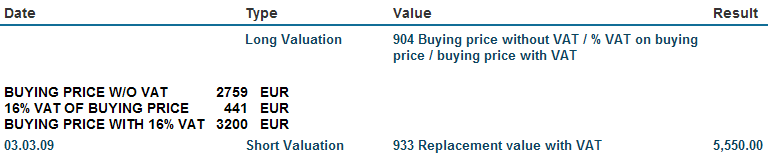
The valuation list always shows the last long and short valuation performed in the case. It is not possible to display the results of previous valuations.
Viewing Long Valuation Details
You can view details of the long valuation by clicking in the Results section of the Calculation Output page. You can also create a PDF report containing these details.
Viewing Short Valuation Details
To view details of the short valuation you must create a PDF report and select Calculation as the print template.
Note:
If configured, you can overwrite the replacement vehicle value given by the Valuation Manager in the Vehicle Data page. Refer to the following frequently asked question for more information What should I do if I want to enter my own vehicle replacement value? If you do enter your own value, it is this value that will display on your coversheet.