Performing Actions on Multiple List Items
You can use the buttons along the top of each list to perform actions on multiple list items. Firstly, select cases. In the following example, 4 have been selected.
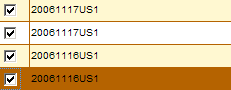
Then click one of the following buttons from the top of the Case Manager:
Save the selection of cases for download: |
|
Archived selected cases: |
|
Delete selected messages |
|
Print contents of list: |
|
Accept responsibility for selected cases: |
|
Reject responsibility for selected cases: |
|
Search for cases or messages: |
|
Send selected cases: |
|
Export selected cases to Microsoft Excel: |
|
Assign selected cases to another user: |
|
Forward selected cases to another user: |
|
Close selected cases: |
|
Activate / deactivate filter: |
|
Display the previous group of cases and messages: |
|
Display the next group of cases and messages: |
|
Merge selected cases: |
|
Unlock selected cases: |
|
Send selected cases to a back office system. Case must first be prepared: |
|
Print fax order for selected assigned cases and any new assigned cases that have not been selected. See Printing Fax Orders. |
|
Note: The configuration of the system determines which buttons display in each list.