Printing Fax Orders
You can print the details of any cases assigned to you by an insurer. These are referred to as fax orders.
- Click the tickbox for any assigned cases you wish to print the fax order for. In the following example, the user has selected four cases.
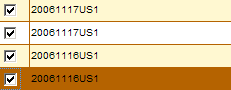
- It is not necessary to select newly assigned cases. The system will include these cases in the print for you.
- Click
 at the top of the Case Manager.
at the top of the Case Manager. - Click . The system will now generate a single PDF containing the fax orders for any selected and all newly assigned cases that have a fax order.
Notes:
- The system can only print 10 fax orders at a time.
- If there are more than 10 fax orders, the system will display the following message: The system cannot print more than 10 attachments at once. Please try to select less cases or you can remove the "new" status assigned to newly assigned cases. After removing this status, you can print the fax orders for these cases by selecting its tickbox and clicking print once again. Would you like to remove the "new" status now? Click andthen select the tickbox for each case that you wish to print the fax order for. You can then click ![]() once again from the top of the Case Manager to print.
once again from the top of the Case Manager to print.
- When you click ![]() to print fax orders, any newly assigned cases will lose their new status and the
to print fax orders, any newly assigned cases will lose their new status and the ![]() icon will disappear from the AVDC column.
icon will disappear from the AVDC column.