If configured, the system will look for alternative manufacturer parts and, if found, automatically perform two calculations, one using OEM parts and a second using the parts from alternative manufacturers.
Once the calculation is complete, the system will redirect you to the Calculation output page where you can view the calculation result. If the system performed an OEM and alternative parts calculation, both will display in the Calculation Output screen. * denotes an alternative parts calculation.
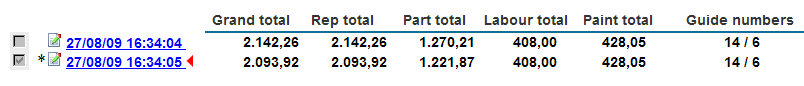
Notes:
- If the system also performed an alternative parts calculation, you can generate an Alternative Parts report to view the details of parts, part selections and generated savings by selecting one of the alternative reports options from the Print Format drop-down box in the Print Customisation dialog box. Refer to Creating PDF Reports
- If configured, you can also view the details of the alternative parts calculation by clicking in the Calculation output page. You must of course make sure you have selected an alternative parts calculation from the list of calculations.