Selecting Calculations
In some configurations, you can select a calculation to send with a case or vehicle auction. If you cannot select a calculation this is because the system has been configured to select the last performed calculation for you.
If the system is configured to only show the last calculation performed and that calculation contains an error, you can access the list of calculations to select a different calculation. See Unlocking the Calculation List.
- Navigate to the Open list.
- Click
 to open the desired case.
to open the desired case. - Click from the menu bar.
- Select the tickbox against the desired calculation(s). You can select any calculation in the list, even if another calculation is currently displayed. In the example below, the first of the two calculations has been selected whilst the second has been selected for viewing, denoted by
 .
.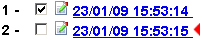
- Click:
- to confirm selections.
- to reset selections to the previous save.