How to Replace/Renew a Vehicle Part
In this example, you are going to learn how to replace a vehicle part using repair method E. This code is used to replace/renew a vehicle part. OnePad automatically generates the spare part price and required work units.
- Navigate to the correct vehicle zone for the part.
- Select the part by clicking it. In the example below, the fuel tank has been selected.
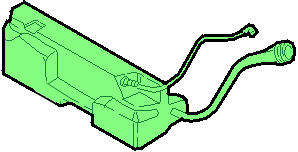
- From the Repair Panel, click repair method . Refer to Common Repair Methods for more information.