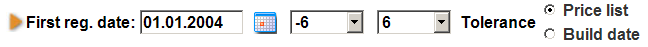Narrowing Search Results
You can narrow search results by comparing the first registration date to either the tariff date or build date. Let's look at an example:
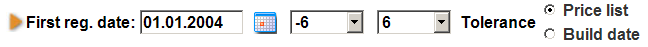
Here the user narrows the search by telling the system to look for vehicles that have a valid tariff date within the period from - 6 / 6. This means 6 months before and 6 months after the first registration date. Narrowing a search is simple:
- Select a value from the first drop-down box to define how far back in months the system should search from the first registration date.
- Select a value from the second drop-down box to define how far forward in months the system should search from the first registration date.
- Select whether to compare the first registration date with the Price List or Build date by clicking the appropriate option button, Price List or Build Date.