Notes:
- A threshold may have been configured for your organisation that determines whether per hour or per WU is used as the rate unit. If the value you enter exceeds the threshold, the system will ask you if you wish to change the unit to per hour. If you click Yes, the system will change the unit to per hour. If you click No, the unit will remain as per WU. If the value you enter is equal to or less than the threshold, the system will ask you if you want to change the unit to per hour. If you click Yes, the system will change the value to per hour. If you click No, the unit will remain as per WU.
- The default value in the Unit drop-down is determined by your configuration. It is also possible that the default value will differ depending on the manufacturer of the identified vehicle.
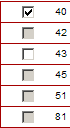
- to confirm your selections.
- to return to the Labour rates page.
Notes:
- Some IDBCs have a default value, which you can either accept or edit.
- The system automatically prevents you from selecting ID Block Codes that conflict. In the above example, the system has greyed out codes 42, 45, 51, and 81.
- If displayed, click ![]() to view information about the ID Block Code.
to view information about the ID Block Code.
- In some configurations, the Labour Rates page includes the TypeDAT Info button. Clicking this button displays information about the selection of labour rates and ID Block Codes.