Marking Cases for Download to AudaPadPro
- Navigate to your Open list in AudaPadWeb.
- Select the tickbox alongside each case you wish to mark for download. In the following example, four have been selected.
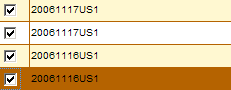
- You can now perform a synchronisation to download these cases to AudaPadPro.
Notes:
- Refer to the help for AudaPadPro for details on performing a synchronisation.
- When you download a case assigned to you by an insurer to AudaPadPro the ![]() icon will disappear against that case in AudaPadWeb. However, in AudaPadPro, the icon will appear against the case to show that it is a new case in AudaPadPro.
icon will disappear against that case in AudaPadWeb. However, in AudaPadPro, the icon will appear against the case to show that it is a new case in AudaPadPro.
- In some configurations, the system automatically marks any new cases assigned to you for download to AudaPadPro. This includes cases assigned to you by an insurer.