Closing Cases
If you can see the ![]() in the Actions column against a case in your Open list you can close it. You can also close cases in your Sent list even if it has been accepted by the recipient. When you close a case, the system moves the case to your Closed list and to the Closed list of any other users involved in the case.
in the Actions column against a case in your Open list you can close it. You can also close cases in your Sent list even if it has been accepted by the recipient. When you close a case, the system moves the case to your Closed list and to the Closed list of any other users involved in the case.
If configured, you can also close a case by opening the case and clicking from the menu bar.
Single Cases
- Navigate to the Open list.
- Click
 in the Actions column against the case you want to close.
in the Actions column against the case you want to close. - At the prompt, click to confirm you wish to close the case.
- Enter a comment in the Comment field.
- Click .
- At the prompt, click:
- to close the case. The case is moved from your Open list to your Closed list and into the Closed list of any users involved in the case.
- if you do not wish to close the case.
Multiple Cases
- Navigate to the Open list.
- Click the tickbox alongside each case you wish to close. In the following example, 4 have been selected:
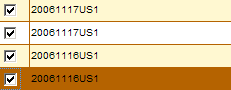
- Click
 from the top of the Case Manager.
from the top of the Case Manager. - At the prompt, click to close all selected cases.