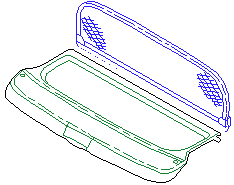Using the Options Tab
The Options tab displays the available model options for a vehicle zone. If you selected model options in the Model Option dialog box, these will be shown in this tab. When you hover the mouse cursor over a model option in the tab, the relevant parts display in the vehicle graphic. These are initially shaded blue to indicate that they are currently implausible with current model option selections. When you click the model option in the tab, the relevant parts are shaded according to their material properties and become available for selection and repair/paint method assignment. See Selecting Model Options Using the Model Options Tab