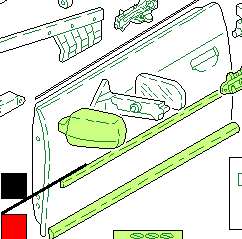How to Partially Paint a Vehicle Part
In this example, you are going to learn how to paint the lower portion of a vehicle part. This is called partial painting because you are not painting the whole part.
- Navigate to the desired vehicle zone for the part.
- Select a part. Black squares
 indicate a part can be partially painted. In the following example, the left door has been selected to be partially painted.
indicate a part can be partially painted. In the following example, the left door has been selected to be partially painted.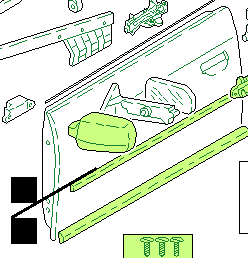
- Select which half of the part to partially paint by clicking either the top or the bottom black box. In the example below, the lower half of the door has been selected for partial repainting. Note that the black box changes to a white box.
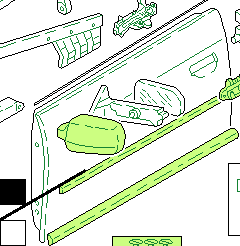
- Click a paint method from the Repair Panel. The white box changes to a red box to indicate that a paint method has been applied. The selected paint method is highlighted in the Repair Panel.