For assemblies, the Repair Panel displays a button with the letter A to indicate assembly with a number to indicate the assembly number for the vehicle model. In the following example, the Repair Panel shows that the assembly is number 8.
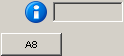
If you click this button, the system will highlight the assembly button in the Repair Panel and its parts in the Vehicle Drawings Panel, as shown below.
![]()
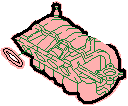
For assembly parts, the Repair Panel displays a button with the letter B to indicate assembly part with a number to indicate which assembly the part belongs to. In the example below, the Repair Panel indicates that the selected part belongs to assembly number 4. Again, clicking this button highlights the assembly button and any other assembly parts.
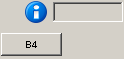
In some cases, assemblies are further sub-divided. In addition to the letter B you might also find the letters C and D followed by the assembly number.